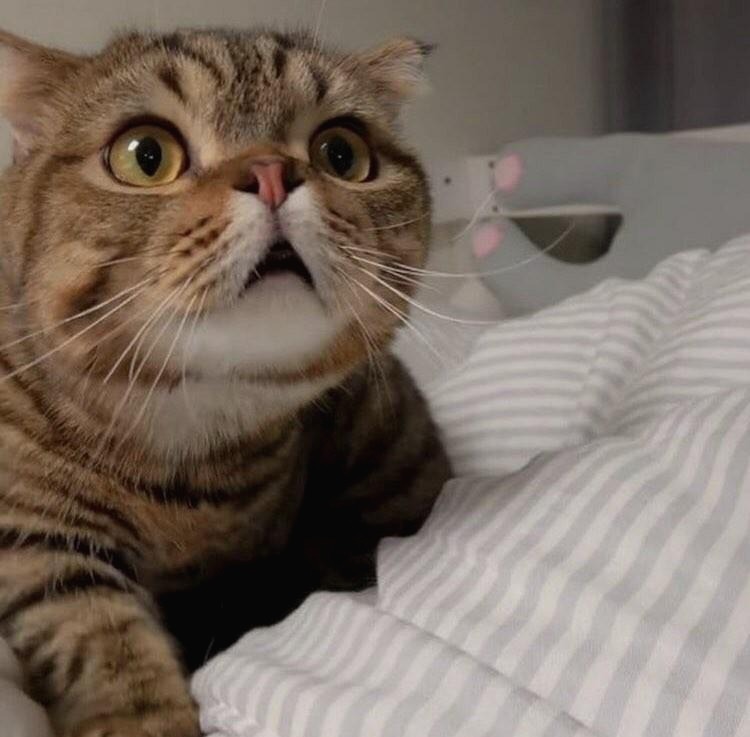| 일 | 월 | 화 | 수 | 목 | 금 | 토 |
|---|---|---|---|---|---|---|
| 1 | ||||||
| 2 | 3 | 4 | 5 | 6 | 7 | 8 |
| 9 | 10 | 11 | 12 | 13 | 14 | 15 |
| 16 | 17 | 18 | 19 | 20 | 21 | 22 |
| 23 | 24 | 25 | 26 | 27 | 28 | 29 |
| 30 |
- Machine Learning Advanced
- 협업필터링
- DilatedNet
- 파이썬
- Segmentation
- 알고리즘
- 나는 리뷰어다
- DFS
- TEAM EDA
- MySQL
- 프로그래머스
- 엘리스
- 튜토리얼
- 추천시스템
- 입문
- Semantic Segmentation
- hackerrank
- eda
- 나는리뷰어다
- Object Detection
- 3줄 논문
- 한빛미디어
- TEAM-EDA
- 큐
- Recsys-KR
- Python
- Image Segmentation
- 코딩테스트
- 스택
- pytorch
- Today
- Total
TEAM EDA
Feature selection using target permutation (Null Importance) 본문
Feature selection using target permutation (Null Importance)
아래의 글은 Olivier의 feature selection with null importances를 번역한 글입니다.
논문
원문 링크
이 Notebook 파일은 다음의 논문 를 토대로 만든 자료입니다. kaggle의 Home Credit Default Risk 라는 대회에서 변수 제거를 하기 위해 만들어진 커널 입니다.
Null Importance Feature Selection:
- 실제 변수의 중요도와 임의로 셔플된 목적변수의 변수중요도의 분포를 비교하는 방법입니다.
- 장점:
- 변수들끼리의 상호작용 중요성을 없애지 않습니다.
- 높은 분산을 가지거나 목적변수와 연관이 없는 변수들을 쉽게 찾을 수 있습니다.
Notebook의 시행 과정:
Null importance 분포를 만듭니다 : 이 분포는 목적변수를 임의로 섞음으로써 만들어집니다. 이 분포는 목적변수에 관계없는 변수를 모델이 어떻게 이해하는지 보여줍니다.
먼저 기존의 목적변수에 따른 변수의 중요도를 수집합니다. : 이 중요도는 Null importance 분포와 비교를 할 수 있게 해주는 벤치마크 역할을 해줍니다.
각각의 변수들에 대해 실제 중요도 평가합니다 :
- Null importance에 대한 실제 중요도의 확률값을 계산합니다. 논문에서 제안된 수집 된 데이터에 알려진 분포를 맞추기 위한 매우 간단한 추정을 사용합니다. 실제로 여기서 목적변수가 1이 될 확률을 계산할 것입니다.
- 실제 중요도를 null importance의 평균 및 최대치와 간단히 비교합니다. 그러면 데이터 세트의 주요 기능변수을 볼 수 있을 것입니다. 실제로 앞의 방법은 우리에게 많은 것들을 줄 수 있습니다.
데이터의 전처리 시간상의 이유로, 커널에서는 application_train.csv만을 다룹니다. 하지만 실제 사용시에는 모든 데이터를 포함해서 사용하기를 바랍니다. (옮긴 이 : Home Credit Default Risk 대회에서는 총 6개의 data set이 주어지고 FE 과정까지 거치면 1,000개가 넘는 변수가 생겼습니다. 변수가 너무 많은 문제 때문에 변수 제거 방법에 대한 논의가 많이 이루어졌고, 이 대회에서 사람들이 많이 사용했던 방법이 Null importance 방법입니다. ) 아래에서 부터는 코드와 함께 Null Importance Feature Selection에 대해 설명하도록 하겠습니다.
패키지 불러오기
import pandas as pd
import numpy as np
from sklearn.metrics import roc_auc_score
from sklearn.model_selection import KFold
import time
from lightgbm import LGBMClassifier
import lightgbm as lgb
import matplotlib.pyplot as plt
import matplotlib.gridspec as gridspec
import seaborn as sns
%matplotlib inline
import warnings
warnings.simplefilter(`ignore`, UserWarning)
import gc
gc.enable()데이터 불러오기
데이터를 읽고 카테고리 데이터의 전처리를 해줍니다.
data = pd.read_csv(`application_train.csv`)
categorical_feats = [
f for f in data.columns if data[f].dtype == `object`
]
categorical_feats
for f_ in categorical_feats:
data[f_], _ = pd.factorize(data[f_])
# 카테고리변수의 타입을 categoty로 설정하여줍니다.
data[f_] = data[f_].astype(`category`)data.head()평가 함수 만들기
LightGBM의 random forest boosting을 사용하여 평가함수를 만들어줍니다.
def get_feature_importances(data, shuffle, seed=None):
# 실제로 사용할 변수들을 모아줍니다. 목적변수('TARGET')는 y 값이어서 빼고, SK_ID_CURR는 식별자여서 제거합니다.
train_features = [f for f in data if f not in [`TARGET`, `SK_ID_CURR`]]
# fold 방식을 사용해서 CV score와 변수 중요도를 기록합니다.
y = data[`TARGET`].copy()
# 필요하면 목적변수를 섞어줍니다.
if shuffle:
# 여기에서 이항 분포를 사용할 수도 있습니다.
y = data[`TARGET`].copy().sample(frac=1.0)
# LightGBM에서 random forest 타입을 사용합니다. (sklearn의 random forest보다 빠릅니다.)
dtrain = lgb.Dataset(data[train_features], y, free_raw_data=False, silent=True)
lgb_params = {
`objective`: `binary`,
`boosting_type`: `rf`,
`subsample`: 0.623,
`colsample_bytree`: 0.7,
`num_leaves`: 127,
`max_depth`: 8,
`seed`: seed,
`bagging_freq`: 1,
`n_jobs`: 4
}
# 모델을 학습시킵니다.
clf = lgb.train(params=lgb_params, train_set=dtrain, num_boost_round=200, categorical_feature=categorical_feats)
# 변수중요도를 기록합니다.
imp_df = pd.DataFrame()
imp_df["feature"] = list(train_features)
imp_df["importance_gain"] = clf.feature_importance(importance_type=`gain`)
imp_df["importance_split"] = clf.feature_importance(importance_type=`split`)
imp_df[`trn_score`] = roc_auc_score(y, clf.predict(data[train_features]))
return imp_df벤치마크를 위한 변수중요도 생성
원래의 논문에서는 변수의 실제 중요도에 관해 이야기하지 않지만, 변수가 실제로 가지는 변수 중요도 값을 같이 이해해야 한다고 생각합니다.
# seed 값을 설정하여줍니다.
np.random.seed(123)
# 셔플을 하지 않음으로 실제 변수중요도를 얻습니다.
actual_imp_df = get_feature_importances(data=data, shuffle=False)
actual_imp_df.head()Null Importances 분포 만들기
null_imp_df = pd.DataFrame()
nb_runs = 80
import time
start = time.time()
dsp = ``
for i in range(nb_runs):
# 셔플을 통해 null importance를 얻습니다.
imp_df = get_feature_importances(data=data, shuffle=True)
imp_df[`run`] = i + 1
# 이전에 얻었던 null importance와 지금 얻은 null importance를 결합합니다.
null_imp_df = pd.concat([null_imp_df, imp_df], axis=0)
# 이전의 메세지를 지웁니다.
for l in range(len(dsp)):
print(`\b`, end=``, flush=True)
# 현재 실행단계 및 사용시간을 표시합니다.
spent = (time.time() - start) / 60
dsp = `Done with %4d of %4d (Spent %5.1f min)` % (i + 1, nb_runs, spent)
print(dsp, end=``, flush=True)null_imp_df.head()분포의 예시
몇 개의 그림은 글보다 훨씬 이해하기 쉽습니다.
def display_distributions(actual_imp_df_, null_imp_df_, feature_):
plt.figure(figsize=(13, 6))
gs = gridspec.GridSpec(1, 2)
# Split importance를 그립니다.
ax = plt.subplot(gs[0, 0])
a = ax.hist(null_imp_df_.loc[null_imp_df_[`feature`] == feature_, `importance_split`].values, label=`Null importances`)
ax.vlines(x=actual_imp_df_.loc[actual_imp_df_[`feature`] == feature_, `importance_split`].mean(),
ymin=0, ymax=np.max(a[0]), color=`r`,linewidth=10, label=`Real Target`)
ax.legend()
ax.set_title(`Split Importance of %s` % feature_.upper(), fontweight=`bold`)
plt.xlabel(`Null Importance (split) Distribution for %s ` % feature_.upper())
# Gain importance를 그립니다.
ax = plt.subplot(gs[0, 1])
a = ax.hist(null_imp_df_.loc[null_imp_df_[`feature`] == feature_, `importance_gain`].values, label=`Null importances`)
ax.vlines(x=actual_imp_df_.loc[actual_imp_df_[`feature`] == feature_, `importance_gain`].mean(),
ymin=0, ymax=np.max(a[0]), color=`r`,linewidth=10, label=`Real Target`)
ax.legend()
ax.set_title(`Gain Importance of %s` % feature_.upper(), fontweight=`bold`)
plt.xlabel(`Null Importance (gain) Distribution for %s ` % feature_.upper())display_distributions(actual_imp_df_=actual_imp_df, null_imp_df_=null_imp_df, feature_=`LIVINGAPARTMENTS_AVG`)display_distributions(actual_imp_df_=actual_imp_df, null_imp_df_=null_imp_df, feature_=`CODE_GENDER`)display_distributions(actual_imp_df_=actual_imp_df, null_imp_df_=null_imp_df, feature_=`EXT_SOURCE_1`)display_distributions(actual_imp_df_=actual_imp_df, null_imp_df_=null_imp_df, feature_=`EXT_SOURCE_2`)display_distributions(actual_imp_df_=actual_imp_df, null_imp_df_=null_imp_df, feature_=`EXT_SOURCE_3`)위의 그림에서 Null Importance 방법의 장점이 보입니다. 특히 잘 알려진 사실은 다음과 같습니다.
- 충분한 차이가 있는 모든 기능을 트리 모델로 사용하고 이해할 수 있습니다. 더 나은 점수를 내는 데 도움이 되는 스플릿을 항상 찾을 수 있습니다.
- 상관 된 변수들은 변수 중 하나가 사용되면 다른 하나는 중요도가 감소하게 됩니다. 이렇게 선택된 변수는 매우 중요하며 관련 변수는 바뀐 중요도를 갖습니다.
현재 방법은 다음을 허용합니다.
- 목적변수와 실제로 관련이 없는 높은 분산을 가지는 변수들을 제거
- 상호 연관성이 있는 변수를 제거하여 실제 중요도 (또는 unbiased 중요도)을 보여줍니다.
점수 특징
변수를 평가하는 데는 여러 가지 방법이 있습니다.
- 실제 중요도와 Null importance 분포가 많이 떨어진 표본 수를 계산합니다.
- Actual / Null Max, Actual / Null Mean, Actual Mean / Null Max와 같은 비율을 계산합니다.
첫 번째 단계에서는 로그 실제 기능 중요도를 Null 분포의 75 백분위 수로 나눈 값을 사용합니다.
feature_scores = []
for _f in actual_imp_df[`feature`].unique():
f_null_imps_gain = null_imp_df.loc[null_imp_df[`feature`] == _f, `importance_gain`].values
f_act_imps_gain = actual_imp_df.loc[actual_imp_df[`feature`] == _f, `importance_gain`].mean()
gain_score = np.log(1e-10 + f_act_imps_gain / (1 + np.percentile(f_null_imps_gain, 75))) # Avoid didvide by zero
f_null_imps_split = null_imp_df.loc[null_imp_df[`feature`] == _f, `importance_split`].values
f_act_imps_split = actual_imp_df.loc[actual_imp_df[`feature`] == _f, `importance_split`].mean()
split_score = np.log(1e-10 + f_act_imps_split / (1 + np.percentile(f_null_imps_split, 75))) # Avoid didvide by zero
feature_scores.append((_f, split_score, gain_score))
scores_df = pd.DataFrame(feature_scores, columns=[`feature`, `split_score`, `gain_score`])
plt.figure(figsize=(16, 16))
gs = gridspec.GridSpec(1, 2)
# Split importance를 그립니다.
ax = plt.subplot(gs[0, 0])
sns.barplot(x=`split_score`, y=`feature`, data=scores_df.sort_values(`split_score`, ascending=False).iloc[0:70], ax=ax)
ax.set_title(`Feature scores wrt split importances`, fontweight=`bold`, fontsize=14)
# Gain importance를 그립니다.
ax = plt.subplot(gs[0, 1])
sns.barplot(x=`gain_score`, y=`feature`, data=scores_df.sort_values(`gain_score`, ascending=False).iloc[0:70], ax=ax)
ax.set_title(`Feature scores wrt gain importances`, fontweight=`bold`, fontsize=14)
plt.tight_layout()결과 데이터 저장
null_imp_df.to_csv(`null_importances_distribution_rf.csv`)
actual_imp_df.to_csv(`actual_importances_ditribution_rf.csv`)상관없는 기능 제거의 영향 확인
여기에서는 목적변수와의 상관관계를 측정하는 데 다른 측정 항목을 사용하겠습니다.
correlation_scores = []
for _f in actual_imp_df[`feature`].unique():
f_null_imps = null_imp_df.loc[null_imp_df[`feature`] == _f, `importance_gain`].values
f_act_imps = actual_imp_df.loc[actual_imp_df[`feature`] == _f, `importance_gain`].values
gain_score = 100 * (f_null_imps < np.percentile(f_act_imps, 25)).sum() / f_null_imps.size
f_null_imps = null_imp_df.loc[null_imp_df[`feature`] == _f, `importance_split`].values
f_act_imps = actual_imp_df.loc[actual_imp_df[`feature`] == _f, `importance_split`].values
split_score = 100 * (f_null_imps < np.percentile(f_act_imps, 25)).sum() / f_null_imps.size
correlation_scores.append((_f, split_score, gain_score))
corr_scores_df = pd.DataFrame(correlation_scores, columns=[`feature`, `split_score`, `gain_score`])
fig = plt.figure(figsize=(16, 16))
gs = gridspec.GridSpec(1, 2)
# Split importance를 그립니다.
ax = plt.subplot(gs[0, 0])
sns.barplot(x=`split_score`, y=`feature`, data=corr_scores_df.sort_values(`split_score`, ascending=False).iloc[0:70], ax=ax)
ax.set_title(`Feature scores wrt split importances`, fontweight=`bold`, fontsize=14)
# Gain importance를 그립니다.
ax = plt.subplot(gs[0, 1])
sns.barplot(x=`gain_score`, y=`feature`, data=corr_scores_df.sort_values(`gain_score`, ascending=False).iloc[0:70], ax=ax)
ax.set_title(`Feature scores wrt gain importances`, fontweight=`bold`, fontsize=14)
plt.tight_layout()
plt.suptitle("Features` split and gain scores", fontweight=`bold`, fontsize=16)
fig.subplots_adjust(top=0.93)다른 임계 값들에 따라 변수를 제거하고 점수 측정
def score_feature_selection(df=None, train_features=None, cat_feats=None, target=None):
# Lightgbm을 학습합니다.
dtrain = lgb.Dataset(df[train_features], target, free_raw_data=False, silent=True)
lgb_params = {
`objective`: `binary`,
`boosting_type`: `gbdt`,
`learning_rate`: .1,
`subsample`: 0.8,
`colsample_bytree`: 0.8,
`num_leaves`: 31,
`max_depth`: -1,
`seed`: 13,
`n_jobs`: 4,
`min_split_gain`: .00001,
`reg_alpha`: .00001,
`reg_lambda`: .00001,
`metric`: `auc`
}
# Lightgbm을 적용합니다.
hist = lgb.cv(
params=lgb_params,
train_set=dtrain,
num_boost_round=2000,
categorical_feature=cat_feats,
nfold=5,
stratified=True,
shuffle=True,
early_stopping_rounds=50,
verbose_eval=0,
seed=17
)
# 가장 최신의 평균과 표준편차를 반환합니다.
return hist[`auc-mean`][-1], hist[`auc-stdv`][-1]
for threshold in [0, 10, 20, 30 , 40, 50 ,60 , 70, 80 , 90, 95, 99]:
split_feats = [_f for _f, _score, _ in correlation_scores if _score >= threshold]
split_cat_feats = [_f for _f, _score, _ in correlation_scores if (_score >= threshold) & (_f in categorical_feats)]
gain_feats = [_f for _f, _, _score in correlation_scores if _score >= threshold]
gain_cat_feats = [_f for _f, _, _score in correlation_scores if (_score >= threshold) & (_f in categorical_feats)]
print(`Results for threshold %3d` % threshold)
split_results = score_feature_selection(df=data, train_features=split_feats, cat_feats=split_cat_feats, target=data[`TARGET`])
print(`\t SPLIT : %.6f +/- %.6f` % (split_results[0], split_results[1]))
gain_results = score_feature_selection(df=data, train_features=gain_feats, cat_feats=gain_cat_feats, target=data[`TARGET`])
print(`\t GAIN : %.6f +/- %.6f` % (gain_results[0], gain_results[1]))출처
Jupyter notebook 파일
'EDA Study > 머신러닝' 카테고리의 다른 글
| 임베딩 기법(Embedding) (0) | 2020.03.28 |
|---|---|
| 교호작용 (0) | 2020.03.22 |
| Attn: Illustrated Attention (0) | 2019.09.11 |
| ADSP 3과목 정리내용 - 5장: 정형 데이터 마이닝 (0) | 2019.03.02 |
| Analysis of Variance (분산 분석) (0) | 2018.12.23 |