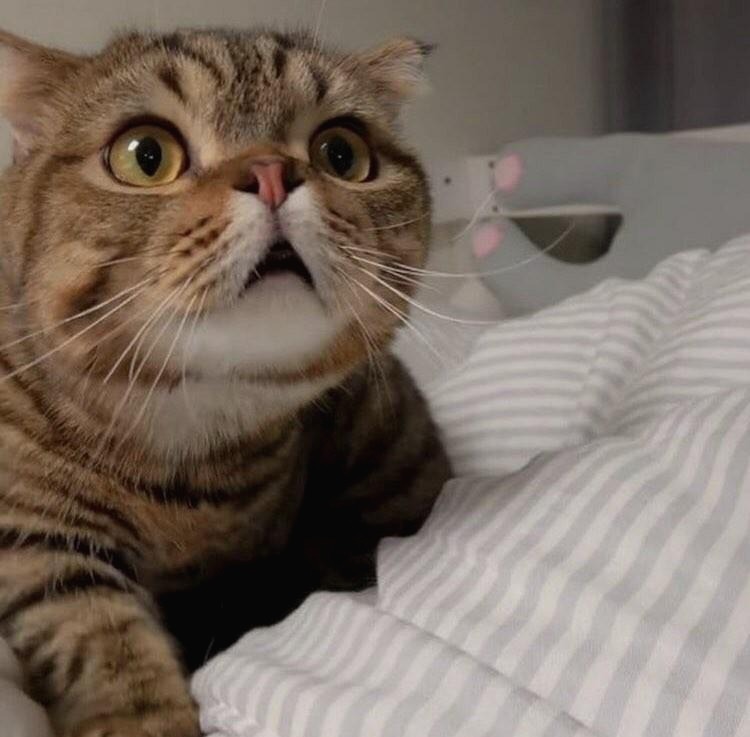Notice
Recent Posts
Recent Comments
Link
| 일 | 월 | 화 | 수 | 목 | 금 | 토 |
|---|---|---|---|---|---|---|
| 1 | 2 | 3 | 4 | 5 | 6 | |
| 7 | 8 | 9 | 10 | 11 | 12 | 13 |
| 14 | 15 | 16 | 17 | 18 | 19 | 20 |
| 21 | 22 | 23 | 24 | 25 | 26 | 27 |
| 28 | 29 | 30 | 31 |
Tags
- 코딩테스트
- 튜토리얼
- Machine Learning Advanced
- DilatedNet
- TEAM-EDA
- Semantic Segmentation
- 알고리즘
- 스택
- DFS
- hackerrank
- eda
- 엘리스
- Recsys-KR
- pytorch
- 입문
- 프로그래머스
- 나는 리뷰어다
- 한빛미디어
- 3줄 논문
- 큐
- 파이썬
- TEAM EDA
- 협업필터링
- 나는리뷰어다
- Image Segmentation
- Object Detection
- MySQL
- Python
- Segmentation
- 추천시스템
Archives
- Today
- Total
TEAM EDA
couldn't communicate with the NVIDIA Driver 오류 현상 본문
NIPA 서버 사용도중에 NVIDIA-SMI Driver가 실행되지 않는 문제 발생
NVIDIA-SMI has failed because it couldn't communicate with the NVIDIA driver. Make sure that the latest NVIDIA driver is installed and running해결책 : NVIDIA Driver를 다시 설치
- apt --installed list | grep nvidia-driver
-> 문제 : WARNING: apt does not have a stable CLI interface. Use with caution in scripts.
-> 설치된 nvidia-driver를 확인하는 것으로 확인안해도 무방하고 아래의 명렁어로 nvidia-driver 모두 삭제
-> sudo apt remove --autoremove nvidia-*
-> sudo apt remove --autoremove nvidia-cuda-toolkit
출처: https://eehoeskrap.tistory.com/456 [Enough is not enough]
- apt-get update
-> 문제 : 만약 권한 문제로 업데이트가 안되는 경우 apt-get update && apt-get upgrade -y 의 명령어 실행
sudo add-apt-repository ppa:graphics-drivers/ppa
sudo apt update
sudo apt-get install nvidia-driver-버전
-> 문제 : 위의 코드로 설치가 안되는 경우 Driver 버전을 지원하지 않는 경우일 확률이 높음
-> apt-cache search nvidia 통해서 설치 가능한 Driver 확인
-> 해결 : sudo apt-get install nvidia-버전2 으로 돌아갔음
'EDA Study > linux' 카테고리의 다른 글
| ubuntu 메모리 정리 명령어 (0) | 2021.08.26 |
|---|